
To me, my iPhone is really indispensable when traveling. Not only to call hotels and to stay in contact with family and friends, but also because of all the apps that make traveling a lot easier. In this blog, I will tell you more about my favorite travel apps*.
* This blog is not sponsored! Click on the image or the name of the app and the iTunes app store opens immediately.
Spendee
Spendee is a handy budget app. While traveling, we keep track of what we spend to stay within our budgets. Yes … that means we write down every coffee, every metro ticket and every apple we buy. It seems like a lot of work but you get used to this daily tracking very quickly and I even like to do it. By being aware of expenses, we have already saved a lot of money. I find Spendee perfect to provide insight into spendings. Almost every exchange rate is present, it is possible to create different budget categories and you can ‘plan’ costs ahead.
Previously I used the free version of Trail Wallet, also a handy app. The disadvantage of Trail Wallet, however, is that you can only enter 30 expenses. If you want to enter more, you have to upgrade to the paid version.
Convert Any Unit Lite
With this app, you easily calculate what your money is worth abroad. The most recent exchange rate is used. Perfect to see if that coffee is very expensive or very cheap at the Starbucks in Tokyo! Also very useful, not only currency but also weight, size and degrees can be converted. I have the free version, which sometimes holds up an advertisement and apparently does not contain all exchange rates (although I have not yet missed an exchange rate so far). The paid version is only € 3.49 … but that wasn’t allowed by my budget app ;-).
Google Spreadsheets
Yes, this remains one of my favorite apps: all my travel itineraries and plans at a glance. Sometimes I am a real excel nerd, especially when I am planning a trip. I use Google spreadsheets (very similar to excel) to create itineraries. Usually, I make such an itinerary on my laptop, and then I have all the information from my trip together in the Google spreadsheet app.
This one does not have many special features. However, it does what I want and that’s fine.
Google Maps
To find the way back to the hotel in a strange city, to mark some nice places on the map before a trip, and to check if that unpleasant taxi driver is heading in the right direction: Google Maps is really indispensable for me. I often download the map of the area where we are going. In this way, I can also use the map offline and it still shows restaurants, hotels and shops. Beforehand I use the handy pins in Google Maps to make an overview of nice restaurants or places that I want to visit. Super useful when we are hungry but don’t immediately see a nice restaurant.
An alternative to Google Maps is Maps Me. I prefer to use Google Maps but that is purely a matter of personal taste.
Kiwi.com
With the Kiwi app, you can search for flights, compare flights and with the interactive map you can see at a glance what possible destinations are. I find this app useful because I can compare flight routes in a clear way. Usually, I use the app to make a first, rough sketch for a trip with different destinations. Since recently, there are not only flights in the Kiwi app, but you can also find train tickets and bus trips.
The app is also useful if you don’t know exactly where you want to go, but have a certain budget. Via the ‘everywhere’ button, you can indicate that you want to take each destination into account. With the ‘radius’ function you can select a certain area.
I usually don’t eventually book via Kiwi, since it’s often cheaper to book via the airline itself. The booking conditions of Kiwi are not that great. We wanted to change our travel date, which would have been fine if we had booked directly with the airline, but unfortunately, because we booked our tickets at Kiwi, this was not possible.
Rome2Rio
Rome2Rio is an app that helps you plan your route by public transport. The app has a very simple and pleasant interface and is super easy to use. The latter is a big advantage compared to public transport planning in Google maps, which I do not find very well-organized. The app shows the exact route that your bus or subway will cover, useful when the stops are not broadcasted or you can’t understand them. Below each search result is indicated how long the trip will take, and what the estimated price will be.
Also very handy, your previous searches remain in the app so you can easily look back or change the route.
Booking.com
Perhaps this is the most used travel app on my phone. Even though booking at the hotel itself, better for the hotel owner and sometimes cheaper, the booking.com app is incredibly clear and user-friendly. It is easy to find my bookings, and all the information about the location is well organized.
Sometimes I use the Booking.com app as a comparison tool to see which hotels there are. The coverage of Booking.com is very good and I find it a lot more pleasant than via eg Expedia or Google. When it comes to a small-scale hotel, I book directly at the hotel.








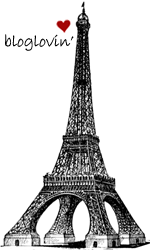






.png)





No comments:
Post a Comment
Thanks everyone for visiting this post, that means a lot! Feel free to share with us what do you think ♥