
Ah, travel: exotic locales and delicious cuisine...and a dead phone battery when trying to navigate an unfamiliar city. Yikes! But fear not brave globetrotter; this guide will ensure that both you and your Android are prepared for an unforgettable journey.
Update and Backup: A Dynamic Duo
Before taking those celebratory selfies with the Leaning Tower of Pisa leaning against you (pun intended!), let's make sure your phone is up-to-date and backed up. Android updates don't just include new emojis; they often include system and security improvements that ensure your phone runs smoothly.
Likewise, backing up data to the cloud protects against losing precious holiday playlists or work documents in case your device breaks - plus should you need to switch devices, you simply restore everything back from there when switching devices - like magic (if magicians worked for Google) all your files would magically appear once more - safe from loss!
Power Management: Keep the Juice Running
Let's turn our focus to one of your Android device's lifebloods: its battery power. If your phone battery dies midway through an outdoor adventure, it becomes an expensive paperweight instead. So let's learn some power management tricks to keep that juice flowing smoothly!
First and foremost, consider carrying a portable charger or power bank - like having an on-hand buffet for your phone! In an emergency, switch on battery saving mode - dimming your screen, restricting background activity, and giving you those precious extra minutes or hours. Finally, remember to close apps that you are no longer using - they might be sucking up power like hungry battery-sucking wolves!
Offline Essentials: Say Yes to Preparedness
Are you traveling solo or going deep into the city center without an internet connection? Worry not, dear traveler! Your Android device has your back - download Google Maps maps for offline use as well as Netflix shows or Spotify songs as long journey entertainment - plus store essential travel apps such as currency converters, language translation apps, and your e-booking confirmations that function offline. Remember the Boy Scout motto and Be Prepared! Because when Wi-Fi and data vanish, offline can become your best ally!
The Great IP Shuffle: Becoming a Digital Globetrotter
Come witness the marvel of technology and explore how changing your IP address can make life simpler when traveling abroad. Certain sites might be blocked from certain countries or content may be region-locked. Don't panic: your Android phone isn't throwing a fit; it's simply obeying geolocation's rules and following them as best it can.
Conclusion
Your Android is now all set to become your faithful travel companion, ready to capture breathtaking sunsets and navigate winding market streets with ease. So get packing; your phone is travel-ready!


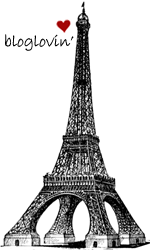






.png)





No comments:
Post a Comment
Thanks everyone for visiting this post, that means a lot! Feel free to share with us what do you think ♥